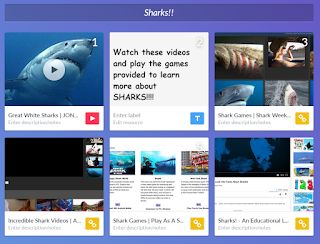I hope I explain this clearly...
I used Minecraft Education Edition to create my game. It is a scavenger hunt using multiplication facts to locate hidden chests. I paid $5 for a year subscription to download the game. I am able to download the game on another PC with my license, but when I tried working on this from two different computers, my world that I created at home was not in the game and I was not able to connect the second PC to the server that is holding my world on the first PC because the game was not running on the first PC. Therefore, it is my belief that I must have my game up and running in order for you to connect to my multiplayer world-and the link below will confirm this theory. However, here is the IP address you will need and a link to instructions on how to connect if you need them.
IP: 192.168.2.3
https://education.minecraft.net/support/knowledge-base/how-to-set-up-a-multiplayer-world/
My game assumes that students have already been introduced to Minecraft and know how to fly. (Which as I am typing this, I wondered if there were a way to use the tracks in the inventory of the game to create a Roller Coaster of some kind to take players from tower to tower in the game!)
I created a YouTube video to explain to students how to play the scavenger hunt:
UPDATE:
Since I found out on the day that I submitted the assignment that there is a chance that you wouldn't be able to see my world, it was eating at me. I decided to be proactive and provide a short video on what a few of the towers look like and the signs that guide them.